Note
Click here to download the full example code
Generating a drifting sinusoidal grating or drifting bar stimulus¶
This example shows how to use drifting psychophysics-based stimuli for a retinal implant.
Along with images, videos, and oter built-in stimuli, pulse2percept supports
generating GratingStimulus and BarStimulus as stimuli
that can be passed as percepts to implants.
Creating a Stimulus¶
First, create the stimuli:
Shape ((height, width) in pixels) is the only required parameter for creating these stimuli.
A drifting sinusoidal grating is represented by GratingStimulus.
The following illustrates one frame of a grating stimulus.
import matplotlib.pyplot as plt
from pulse2percept.stimuli import GratingStimulus
stim = GratingStimulus((50, 50), spatial_freq=0.1, temporal_freq=0.1)
plt.imshow(stim.data[:, 0].reshape(50, 50), cmap='gray')
plt.title("Grating Stimulus")
plt.show()
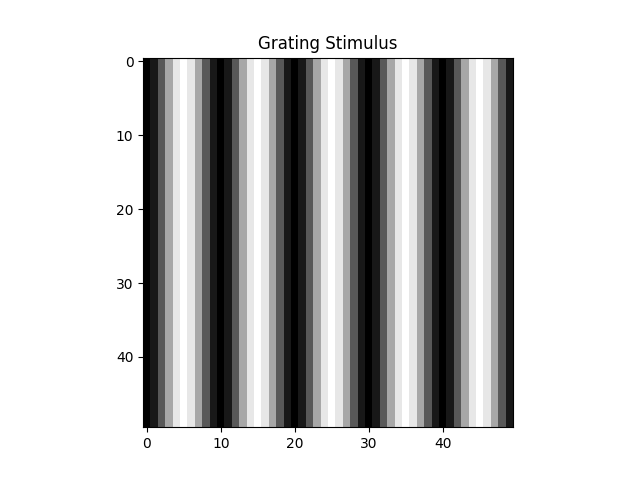
You can view the entire stimulus over time using stim.play()
Here, the spatial frequency of the grating (i.e., the inverse of how many pixels it takes to represent one cycle of the sinusoid) is given as 0.1 cycles/pixel, whereas the temporal frequency (i.e., the inverse of how many frames it takes to represent one cycle of the sinusoid) is given as 0.1 cycles/frame. By default, the drift direction of the grating will be to the right (0 degrees).
A drifting bar is represented by BarStimulus.
A visual example of a basic sinusoidal grating can be generated as such:
from pulse2percept.stimuli.psychophysics import BarStimulus
stim = BarStimulus((50, 50), speed=1)
stim.play()
Here, the drift speed of the bar is given as 1 pixel/frame and, by default, the bar will drift to the right (0 degrees).
Customizing the Stimulus¶
For both BarStimulus and
GratingStimulus,
the only argument you must pass to the constructor is the shape (height, width)
in pixels.
There are many optional arguments that can be passed to change various attributes
of the stimulus.
In the examples above, we changed the speed at which the GratingStimulus changed
with temporal_freq (scalar, cycles/frame)
and the speed at which the BarStimulus moved with speed (scalar, pixels/frame)
in order to make the effect easier to visualize.
If, for example, we wanted a longer stimulus, we cold set the time parameter
(in units of milliseconds)
to change the duration of the stimulus:
stim = BarStimulus((50, 50), speed=1, time=1500)
stim.play()
We can also change the direction (scalar in [0, 360) degrees), where 0 degrees represents rightward motion, 90 degrees represents upward motion, 180 degrees represents leftward motion, and 270 degrees represents downward motion.
BarStimulus((height, width), direction=direction)
Or the contrast (scalar in [0,1])
BarStimulus((height, width), contrast=contrast)
For exact info on all of the arguments, please refer to
BarStimulus and
GratingStimulus.
Passing to an Implant¶
Psychophsyics stimuli can be passed to an implant and combined with a model.
To demonstrate, we will pass a GratingStimululus to an
ArgusII implant and use the
AxonMapModel [Beyeler2019] to interpret it:
Important
Don’t forget to build the model before using predict_percept
from pulse2percept.implants import ArgusII
from pulse2percept.models import AxonMapModel
model = AxonMapModel()
model.build()
implant = ArgusII()
implant.stim = GratingStimulus((25,25), temporal_freq=0.1)
percept = model.predict_percept(implant)
percept.play()
As you can see in the above code segment, the stimulus passed to the implant does not necessarily have to have the same dimensions as the electrode grid. This is functionality built in to the implant code: The implant will automatically rescale the stimulus to the appropriate size. In the case of Argus II, the stimulus would thus be downscaled to a 6x10 image.
Pre-Processing Stimuli¶
Since both BarStimulus and
GratingStimulus
inherit form VideoStimulus, we can apply
any video processing methods provided by VideoStimulus.
In the following example, we will invert the stimulus before passing it to the implant:
model = AxonMapModel()
model.build()
implant = ArgusII()
implant.stim = GratingStimulus((25,25), temporal_freq=0.1).invert()
percept = model.predict_percept(implant)
percept.play()
Total running time of the script: ( 0 minutes 45.572 seconds)